Как изменить свой пароль?
- Mourad Blokpoel
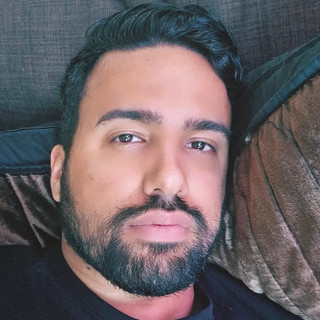
- 3 сент. 2025 г.
- 1 мин. чтения
Чтобы изменить свой пароль, выполните следующие шаги:
Перейдите на https://network.unite.gay/ru/account/my-account.
На этой странице выберите Изменить пароль.
Вам будет предложено ввести текущий пароль, чтобы подтвердить свою личность.
Введите новый пароль и нажмите кнопку Заменить.
Ваш пароль будет успешно обновлён.
