Hoe kan ik mijn wachtwoord wijzigen?
- Mourad Blokpoel
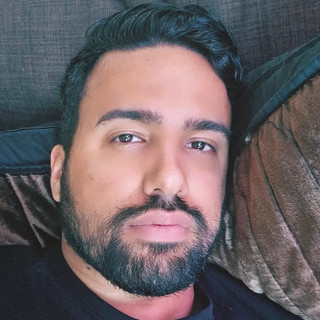
- 3 sep 2025
- 1 minuten om te lezen
Om je wachtwoord te wijzigen, volg je deze stappen:
Op deze pagina kies je Wachtwoord wijzigen.
Je wordt gevraagd je huidige wachtwoord in te voeren om je identiteit te bevestigen.
Voer je nieuwe wachtwoord in en klik op de knop Wijzigen.
Je wachtwoord wordt daarna succesvol bijgewerkt.
