メールアドレスを変更するには?
- Mourad Blokpoel
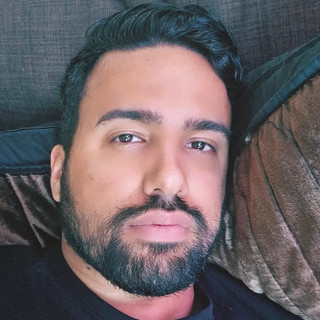
- 2025年9月3日
- 読了時間: 1分
メールアドレスを変更するには、次の手順に従ってください。
ページで メールアドレスを変更する を選択します。
新しいメールアドレスを入力し、確認します。
変更を確認するためにパスワードを入力します。
変更する ボタンをクリックして新しいメールアドレスを保存します。
これでメールアドレスが正常に更新されます。
Disclaimer*
This article was originally published in English. While we have translated it to make the content more accessible to our international members, slight variations may exist between the translated and original versions. For the most accurate and authoritative wording, please refer to the English edition. We appreciate your understanding as we continue to improve our multilingual support.