كيف يمكنني تغيير كلمة المرور الخاصة بي؟
- Mourad Blokpoel
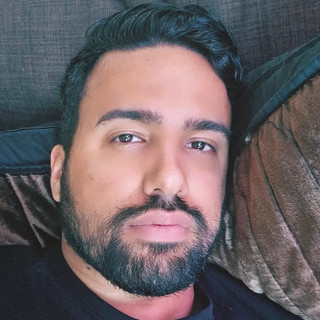
- 3 سبتمبر 2025
- 1 دقيقة قراءة
لتغيير كلمة المرور الخاصة بك، اتبع الخطوات التالية:
في هذه الصفحة، اختر تغيير كلمة المرور.
سيُطلب منك إدخال كلمة المرور الحالية لتأكيد هويتك.
اكتب كلمة المرور الجديدة ثم اضغط على زر تغيير.
بعد ذلك سيتم تحديث كلمة المرور الخاصة بك بنجاح.
